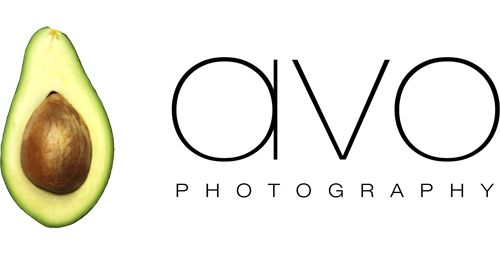Digital Photography
Why do I need to pay for processing if the photographer shoots digital images?
Avo Photography uses professional digital cameras and generally shoots RAW images for all clients. Capturing images in RAW format allows us to produce the best quality final image result possible. Raw images are not directly usable for print, web or anything else, so they must be processed and converted into a usable format (Tiff or Jpeg for example).
Digital Photography, Why shoot RAW images?
Most advanced and professional photographers agree that shooting RAW image files is the only way to assure that you are getting the full benefit of the image processors in advanced digital cameras. Nearly all digital cameras can process images from the sensor directly into a JPEG file using settings for white balance, colour saturation, contrast, and sharpness that are either selected automatically or entered by the photographer before taking the picture.
Shooting raw images results in an extra processing step in digital photography, so why shoot raw? The short answer is that raw format enables the photographer to extract the best possible result from the captured image. The contents of raw files include more information, and potentially higher quality, than the converted results (Jpeg or Tiff), in which the rendering parameters are fixed, the colour gamut is clipped, and there may be quantization and compression artefacts.
To get technical: Each pixel in a raw file of a digital photograph has a greater bit-depth (compared to typical 8-bit renderings), and can thus store more subtle variations and range in colour and detail. This means that large transformations of the data, such as increasing the exposure of a dramatically under-exposed digital photo, result in less visible artefacts when done from raw data than when done from already rendered image files. The settings can be previewed and tweaked to obtain the best quality image or desired effect. (With in-camera processing, the values must be set before the exposure). This is especially pertinent to the white balance setting since colour casts can be difficult to correct after the conversion to RGB is done.
The use of raw image data leaves more scope for both corrections and artistic manipulations, without resulting in images with visible flaws such as posterization.
What is Camera Raw image format?
Raw image files are sometimes called digital negatives, as they fulfil the same role as film negatives in traditional chemical photography. The raw file is not directly usable as an image, but has all of the information needed to create an image. A RAW image file contains minimally processed data from the image sensor of a digital camera or image scanner.
Raw files are so named because they are not yet processed and ready to be used with a bitmap graphics editor (such as Photoshop) or printed. Different camera manufacturers use their own proprietary formats which are collectively known as raw format. Often they also change the format from one camera model to the next. The image must first be processed by raw image conversion software (such as Adobe Bridge) in a wide-gamut internal colorspace. Precise adjustments can be made before conversion to an RGB file format such as TIFF or JPEG for storage, printing, or further manipulation, and possibly conversion to CMYK format.
The selection of the final look and feel of the image is part of the process of white balancing and colour grading in the raw converter before rendering to a usable format.
Read more on:
Wikipedia http://en.wikipedia.org/wiki/RAW_image_format
Adobe http://www.adobe.com/digitalimag/pdfs/phscs2ip_digitalwf.pdf
What is the difference between Image Processing and Image Retouching?
Image processing is required to turn a RAW image file (or digital negative) into a usable format with a specific look and feel. Image editing (retouching and manipulation) is more detailed and time consuming and can required graphic design skills depending on what the final image needs to look like.
Image processing (digital capture):
The process of white balancing and colour grading is part of the process of converting RAW image files to useable RGB or CMYK formats, this includes alterations to balance and contrast that are required to give the image a certain look and feel.
Image editing (retouching and manipulation):
Photo manipulation is much more explicit than subtle alterations to colour balance or contrast. Image editing encompasses the processes of altering images:
- Touching up and spot removal
- Cropping
- Enlarging
- Noise removal
- Burning and dodging
- Perspective correction
- Removal of unwanted objects
- Applying curves for remapping of image tonality
- Selective (certain areas only) adjustments to colour, brightness and exposure
- Special effects
- Deep etching
- Application of design elements
Avo Commercial Photography Services (image processing & editing)
Images delivered by Avo Photography after your commercial photography shoot are processed according to their intended usage. But as a general rule (if no specific requirement is otherwise stated) all our images are delivered as high resolution RGB Tiff format. This format is suitable for large format printing and can also be downsized in an image editing program to make tham suitable for low resolution usage like email and website publication.
Your quotation normally specifies a line item for Digital capture fee or image processing. This is the fee we charge for the work that needs to be done on the computer (usually in Adobe Photoshop and Adobe Bridge) to get your images ready for their intended usage.
Digital capture fee:
This fee covers time spent on basic adjustments to improve the quality of your digital images (optimising images and removing artifacts inherent in digital image capture, sharpening, colour adjustment, and tonal adjustments). This takes the place of lab processing and scanning services on a film shoot.
Deliverables:
Delivery of images from a digital shoot is by default RGB TIFF Masterfiles on CD/DVD. Image retouching, deep-etching, conversion to CMYK, print repro, print make ready or proofing are not included in the photographers fee or in the digital capture fee. If a CMYK delivery is required please request a quotation for this service (additional 35% onto digital capture fee plus R655.00 per image for contact proofs, proofs are not optional and must be signed off).
Turnaround times:
Delivery of RGB TIFF CD/DVD is 3 days (72 hours) after the shoot is completed and the client has selected their final images (selection is usually done before leaving the shoot) – for next day delivery, please add 50% to digital capture fees.
Avo Family Portrait Services (image processing & editing)
When you purchase your family portrait images from Avo Photography, Included on your CD/DVD or downloaded files you will find the following:
- High Resolution Tiffs for large format printing
- Low Resolution Jpegs for e-mailing and small format printing
- Guidelines for printing your Avo Images
These files have already been processed and prepared or print. Please pay careful attention to the way in which your high resolution tiff images are printed. We suggest that you hand your disk over to a professional when making prints at a photo lab or order them through us. The self service kiosks will not treat your images with the professionalism that we would at Avo and so we suggest that you leave your CD/DVD in the hands of a professional lab technician or printer with these instructions:
- Print image as is, which will include a white border, at full image size.
- Images should not be cropped.
- Always scale image to fit media.
Avo images have been cropped and processed with a specific mood and feel. Any adjustments to the colour and format of the image will detract from this and so it is not recommended. When viewing your images on a home PC, remember that we process your images on calibrated screens. Therefore, colours on your home monitor may not always reflect how the image will print at a professional lab. Keep in mind that some of the images you have chosen may be square or panoramic in format – therefore the white borders may not always be standard for every image on your disk.
When printing your low resolution images please note that they should not be enlarged above and A4 size (210mm x 297mm) as they will lose their image quality and become pixilated. Please contact us to answer any questions that you might have in regards to your images.
Turnaround times:
Delivery of digital images is 1 week after you have selected your images and placed your order (50% deposit is required when you place your order). Delivery of framed or mounted images takes a bit longer, usually six to eight weeks depending on your order.